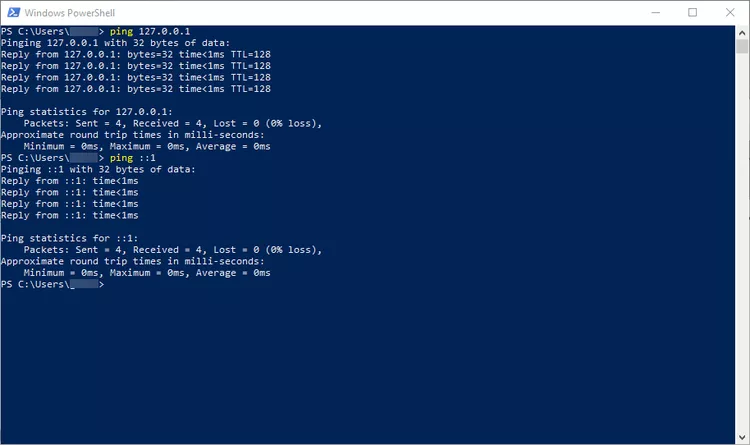In the world of computer networking, “127.0.0.1” and ports like “57573” play a crucial role in local development and testing environments. This article will delve into the concept of localhost, the significance of IP addresses, and the functionality of ports, specifically focusing on the commonly referenced IP “127.0.0.1” and the arbitrary port “57573”.
What is Localhost?
“Localhost” refers to the local computer that a person is using. It is a hostname that means this computer. Localhost can be accessed through the loopback network interface, which is used to test network software without physically sending messages over a network. When you call localhost, you’re referring to the IP address 127.0.0.1, which is the most commonly used loopback address.
IP Address 127.0.0.1
The IP address 127.0.0.1 is the standard address for IPv4 loopback traffic. All IP addresses in the range from 127.0.0.0 to 127.255.255.255 are reserved for loopback purposes. When a packet is sent to 127.0.0.1, it is looped back to the sender rather than sent out over the network. This allows developers to test applications locally without the need for a physical network connection.
Understanding Ports
Ports are virtual points where network connections start and end. They serve as communication endpoints for each specific service or application. Ports ensure that data is sent to the correct process or application. They are identified by port numbers, which range from 0 to 65535. Ports are divided into three categories:
- Well-known ports (0-1023): Reserved for common services and applications like HTTP (port 80) and FTP (port 21).
- Registered ports (1024-49151): Assigned by the Internet Assigned Numbers Authority (IANA) for specific services.
- Dynamic or private ports (49152-65535): Usually used for private or temporary purposes, such as dynamically assigned ports for client connections.
Port 57573
Port 57573 falls within the dynamic or private port range. It is not associated with any specific service or protocol by default, making it suitable for temporary or experimental uses. Developers often use ports like 57573 for local testing and development, as it is unlikely to conflict with standard services.
How Localhost and Ports Work Together
When developing and testing applications, localhost and ports are crucial. For example, a developer might run a web server on their local machine to test a website. They could configure the server to listen on port 57573, allowing them to access the site via http://127.0.0.1:57573 or http://localhost:57573. This setup ensures that the web traffic is contained within the local machine, facilitating a secure and controlled testing environment.
Practical Use Cases
Web Development
Localhost is indispensable for web developers. They can install a web server like Apache or Nginx on their local machine and configure it to use port 57573. By doing so, developers can build and test websites locally before deploying them to a live server. This approach helps catch bugs and issues early in the development process.
Database Testing
Developers can also run database servers locally. For instance, a MySQL database could be set up on localhost with port 57573. Applications can then connect to this local database during development and testing, ensuring that database queries and interactions work as expected.
Application Debugging
Using localhost and custom ports allows developers to debug applications efficiently. By running services locally, they can step through code, monitor traffic, and analyze logs without impacting live environments. This isolated setup is crucial for troubleshooting and optimizing performance.
Security Considerations
While using localhost and custom ports like 57573 provides a safe environment for development and testing, security is still important. Developers should:
- Ensure that services running on localhost are properly secured and not exposed to external networks.
- Use firewalls to block unwanted access to local services.
- Regularly update and patch software to mitigate vulnerabilities.
Read More at: Hans Kristian Graebener: A Visionary in Sustainable Energy
FAQ
What is the difference between localhost and 127.0.0.1?
Localhost is a hostname that translates to the IP address 127.0.0.1. They are essentially the same thing, with localhost being easier to remember and type.
Can I use any port number for localhost?
Yes, you can use any port number from 0 to 65535 for localhost, but it’s recommended to avoid well-known and registered ports to prevent conflicts with standard services.
Why is port 57573 often used for development?
Port 57573 is in the dynamic or private port range, making it a good choice for temporary or experimental uses in development, as it is unlikely to conflict with other services.
How do I know if a port is available for use?
You can check if a port is available by attempting to bind a service to it or using tools like netstat or lsof to see if the port is already in use.
Is it safe to expose localhost services to the internet?
Generally, it is not recommended to expose localhost services to the internet unless necessary and properly secured. Localhost is meant for local testing and development, and exposing it can introduce security risks.
Can multiple services run on the same port on localhost?
No, only one service can listen on a specific port at a time. If multiple services need to run simultaneously, they must use different ports.
How do I change the port number of a service on localhost?
The method to change the port number depends on the service. Typically, it involves editing the service’s configuration file and specifying the desired port number.
What happens if I try to access a port that is not open on localhost?
If you try to access a port that is not open or bound to a service, you will receive a connection refused error.
How can I test if a port is open on localhost?
You can use tools like telnet, nc (netcat), or curl to test if a port is open and listening on localhost.
Are there any reserved ports I should avoid for localhost?
It’s best to avoid well-known ports (0-1023) and registered ports (1024-49151) to prevent conflicts with standard services. Using dynamic ports (49152-65535) for localhost development is usually safe.
Conclusion
Understanding localhost, IP addresses like 127.0.0.1, and ports such as 57573 is fundamental for developers and network administrators. These concepts allow for secure and efficient local testing and development, minimizing the risk of impacting live environments. By following best practices and maintaining awareness of security considerations, developers can leverage these tools to build and refine applications effectively.